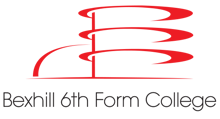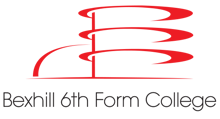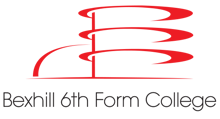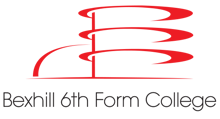In order to register as a user, we first need some information from you.
Please enter your first name and surname in the text boxes provided.
To link your account to your son/daughter, please enter your email address that you gave the college on their application form.
Your email would have been given to the College as part of the emergency contact details. If you do not know or cannot remember
the email address, please click on the Forgotten / not known? link to supply some additional information.
Please enter your son/daughter's student number. This can be found on the back of their student card which they would have been
issued with after they enrolled at the College. Please enter all 8 characters of the students number, including the 'SC' prefix.
Next, enter the username that you would like to use to logon to the portal. This must be unique to you.
If you have more than one child at the college, please use different usernames for each child.
Then enter the password that you would like to use and then click Create. A confirmation will be emailed to you after your
account has been successfully created.